IMAGE CITATIONS IN APA FORMAT:
STEP 1
Most of you will probably use Google for your image search. Just type in your image search term. I typed in The Holocaust.
STEP 2
A bunch of different images will pop up. Just click on one that you like. I clicked on the first image and a pop-up screen will show you the image more closely.
STEP 3
Click on "View Image". In the address bar you will see a specific URL for the image. This is what you need for your image citation. It should end in either .jpg or .png. or .svg or some other file extension that indicates that it is an image file.
STEP 4
If you're working in Microsoft Word, click on the References tab. You can select the Style of citation here (MLA, Chicago, APA, etc.). If you need to insert an in-text citation, you click on Insert Citation. If you want to start building a Bibliography, you can Insert Citation or Manage Sources.
STEP 5
You'll get a pop-up dialogue box like the one pictured below. I filled in the fields for the image that I picked. There are also online citation machines available as well, such as EasyBib (http://www.easybib.com/)
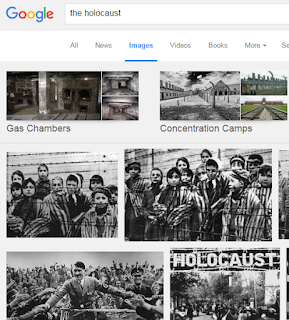




No comments:
Post a Comment