Social 20-1
You spent most of this class in the library doing preliminary research on your chosen topic for your Unit 2 Dossier Assignment. If you are in my Period 1 class, we had to spend some time drawing lots and drafting topics, but you still had some time to find some books in the library and get some work done today. This will be the only class period that you will get to work on this assignment. Your Unit 2 Dossier Assignments will be due on Tuesday, December 6th.
This should help Social 20-1 students who are working on their Unit 2 Dossier Assignments. Of course, if you use Chicago or MLA, the citations may look different.
IMAGE CITATIONS IN APA FORMAT:
STEP 1
Most of you will probably use Google for your image search. Just type in your image search term. I typed in The Holocaust.
STEP 2
A bunch of different images will pop up. Just click on one that you like. I clicked on the first image and a pop-up screen will show you the image more closely.
STEP 3
Click on "View Image". In the address bar you will see a specific URL for the image. This is what you need for your image citation. It should end in either .jpg or .png. or .svg or some other file extension that indicates that it is an image file.
STEP 4
If you're working in Microsoft Word, click on the References tab. You can select the Style of citation here (MLA, Chicago, APA, etc.). If you need to insert an in-tezt citation, you click on Insert Citation. If you want to start building a Bibliography, you can Insert Citation or Manage Sources.
STEP 5
You'll get a pop-up dialogue box like the one pictured below. I filled in the fields for the image that I picked. There are also online citation machines available as well, such as EasyBib (http://www.easybib.com/)
IB 20 HOTA
We continued our examination of the different types of democratic systems today by looking at the presidential system in greater detail.
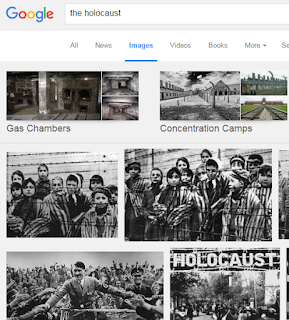




No comments:
Post a Comment